View Employee Profile
- dhista9
- Dec 22, 2021
- 1 min read
Updated: Jan 12, 2022
Learn how to view employee details, passport, permit, and employment contract information in your personal profile on Mobile
Your Admin can control what information you have access to. If you need to change data please contact your Admin or HR.
How to view your profile
Select the “Profile” button on the top-right of the screen
Scroll up and down to view your employee information
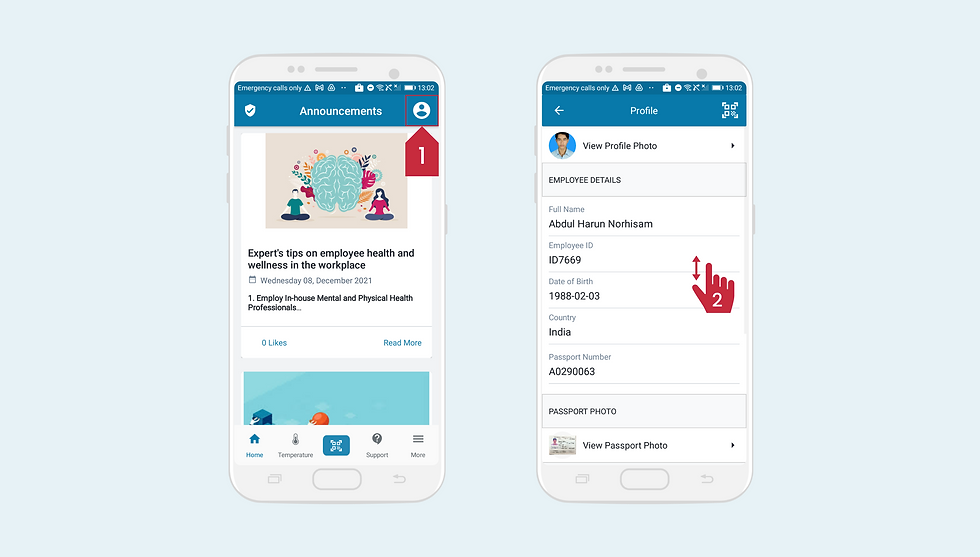
How to view your passport
Select the “Profile” button on the top-right of the screen
Scroll down to view more information
Select “View Passport Photo”

How to view your permit
Select the “Profile” button on the top-right of the screen
Scroll down to view more information
Select “View Permit Image”

How to view your employment contract
Select the “Profile” button on the top-right of the screen
Scroll down to view more information
Select “View Employment Contract”
Contracts are shown in English by default. Select the “Native Language” tab to view your contract in your native language.




Comments