RESOURCES
Hi there. We're here to help.
Welcome to Resources. Find answers, support, and tutorials on how to use the Workus software.


How to Manage Teams


How to Add Team Members


How to Create Shift Swap Teams


How to Create Teams

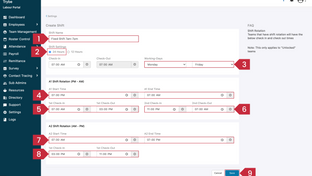
How to Create Swap Shifts


How to Create Fixed Shifts


How to Approve Leave Requests


How to Create Leave Requests


How to Create Departments
In the event of a distruption in internet connectivity or a power outage, team leaders are required to inform the HR department or Managers. Leader/workers will need to write thier check-in/out, break in/out manually on the sheet until the service distruption is resolved. Leaders need to get approval from the department manager and pass to HR.
Workers are required to inform their respective team leaders about the issues faced within the app. Team Leaders will then infrom the issues via whatsapp. Please include the following details:
- ID No
- Name
- Issues Faced
In the event of a Scanning Device malfunction, workers/leaders are requried to infrom the issue to HR admins. HR admins will check the scanning device and trouble shoot.
If the above if issues cannot be solved, HR admins will infrom Workforce Support via Whatsapp.
In the. even of a Scanning Kiosk malfunction, Leaders/Supervisors are required to infrom the HR admins. HR admins will infrom Workforce Support via Whatsapp.