How to Add Team Members
- dhista9
- Jan 13, 2022
- 1 min read
Once you have created your teams, you are now able to begin assigning workers to your team. Workers in the team will have the shift timing assigned to the team.
Follow these steps to add Team Members:
Step 1: Open the Team Management page
Select “Team Management”

Step 2: Select a Team
Select an existing team
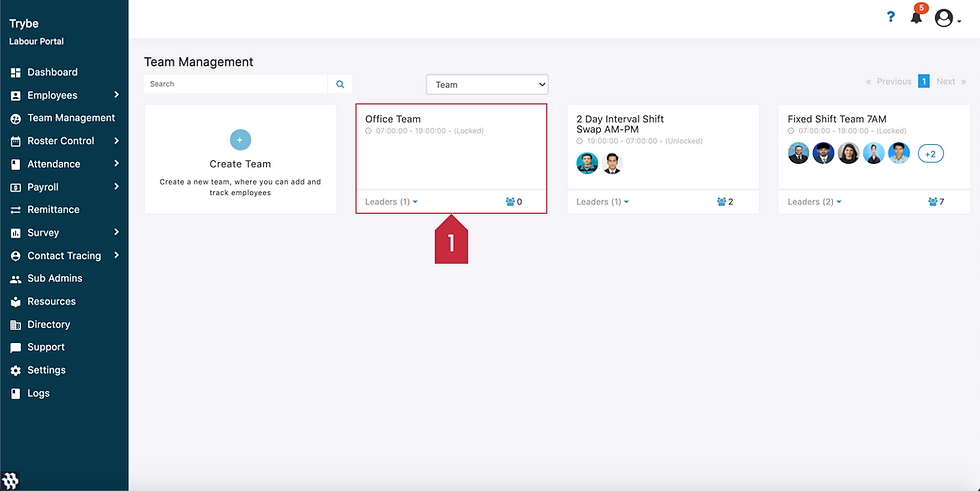
Step 3: Add Members
Select "Add Members"

Step 4: Select Employees
Select one or multiple checkboxes to add employees to the team
Note: Added team members will appear on the "My Team" section on the right side of the screen.

Step 5: Confirm & Save
Select "Save Members"




Comments