How to Create Departments
- dhista9
- Jan 12, 2022
- 1 min read
Learn how to create and manage departments, sections, and workstations within your organization.
How to Create a Department
Step 1: Open the Settings page
Select “Settings”
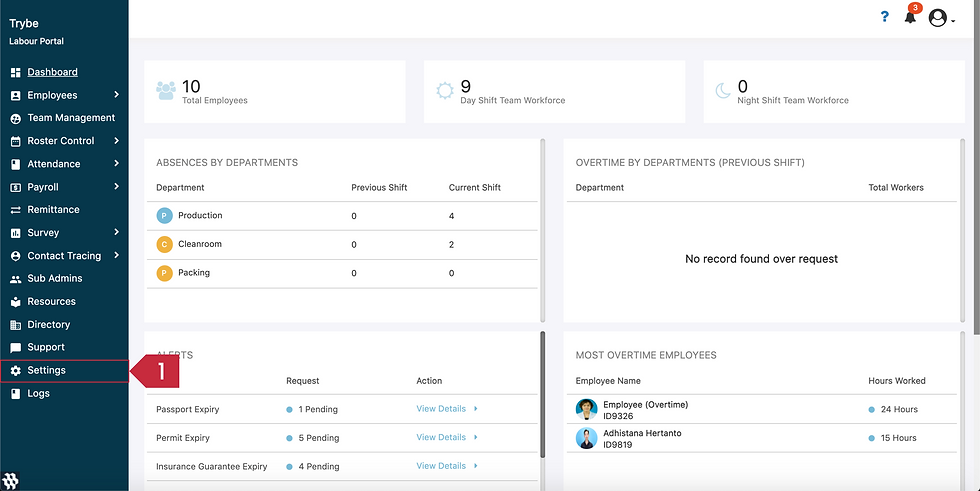
Step 2: Open the Department Settings
Select "Departments"
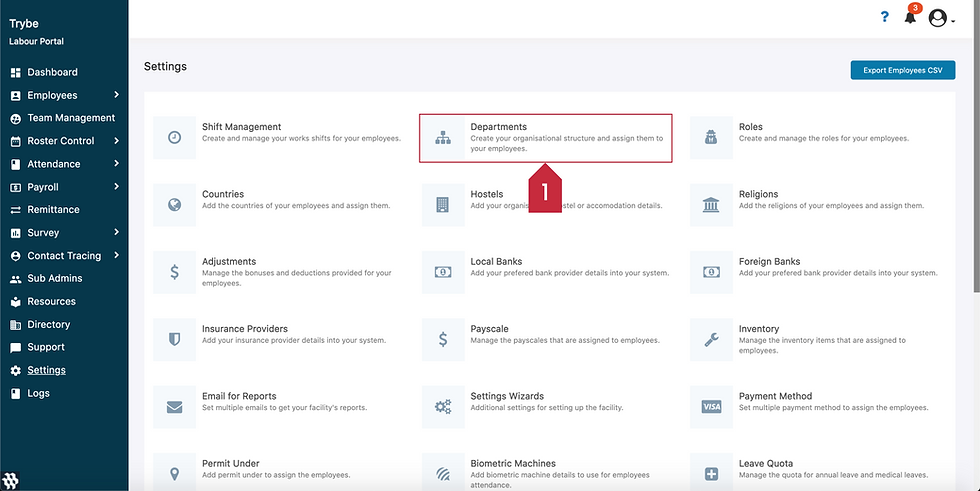
Step 3: Create a new Department
Select "Create Department"
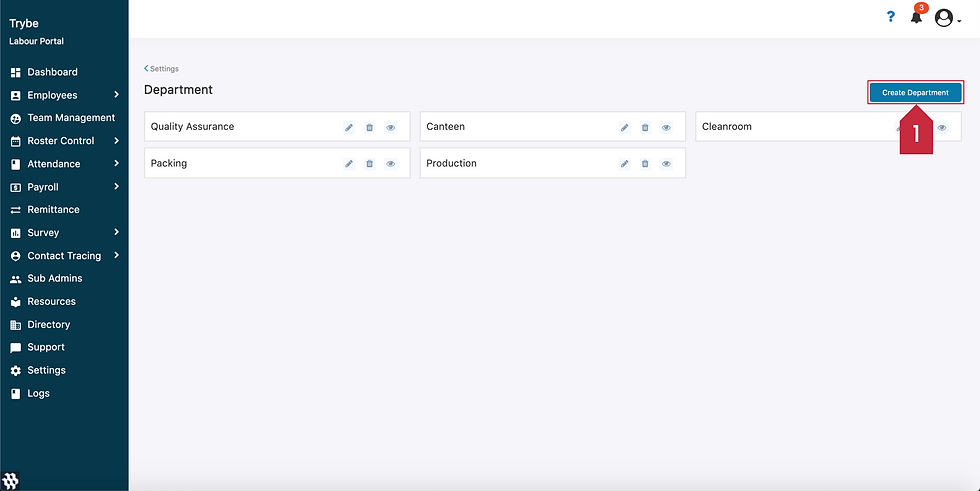
Step 4: Fill in Department Details
Enter the Department Name
Select "Save" to create the department

Good Job! Your Department has been successfully created!
How to Create a Section
Once you have created a department, you are also able to create sections within. your existing departments to further organize and manage your workplace.
Follow these steps to create a Section:
Step 1: View Department Details
Select the “Eye” icon to view the department details
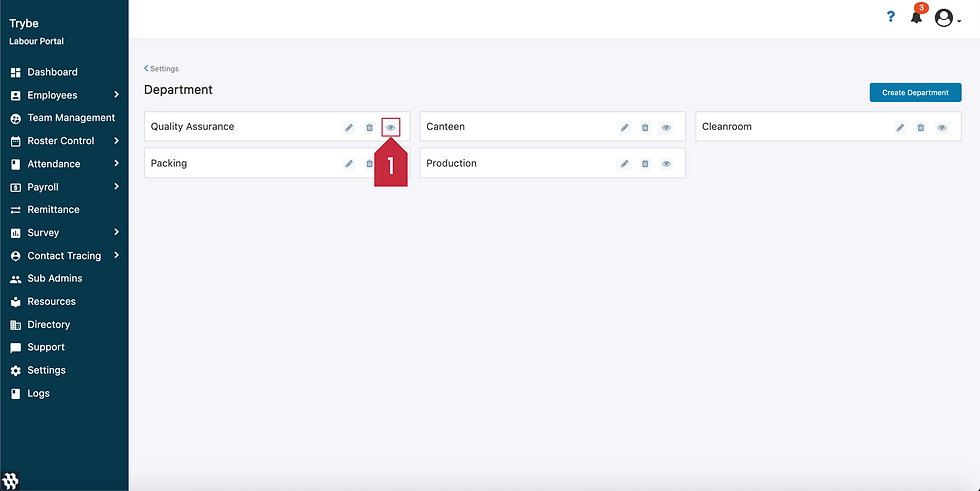
Step 2: Create a new Section
Select “Create Section”

Step 2: Fill in Section details
Enter the Section Name
Select "Save" to create the section

Good Job! Your Section has been successfully added to your department!
How to Create a Workstation
Once you have created a section, you are also able to create workstations within. your existing sections to further organize and manage your workplace.
Follow these steps to create a Workstation:
Step 1: View Department Details
Select the “Eye” icon to view the department details

Step 2: View Section Details
Select the “Eye” icon to view the section details
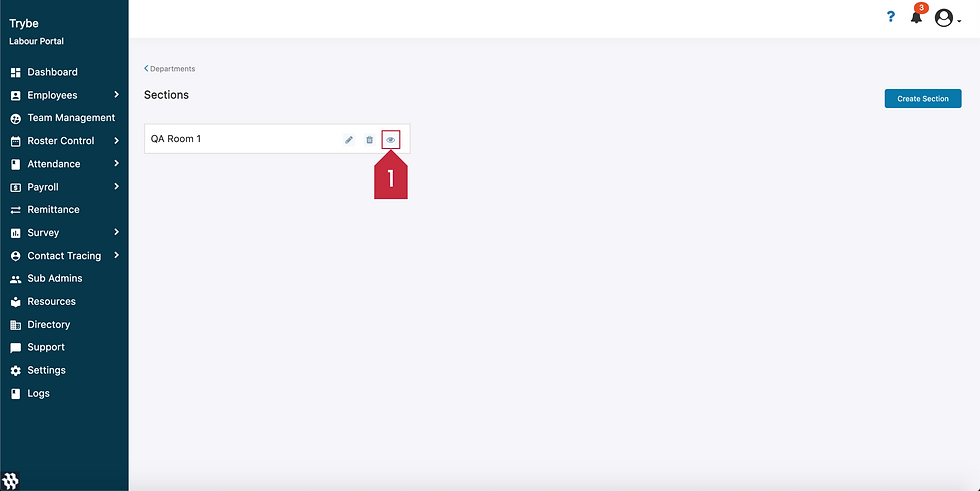
Step 3: Create a new Workstation
Select “Create Workstation”
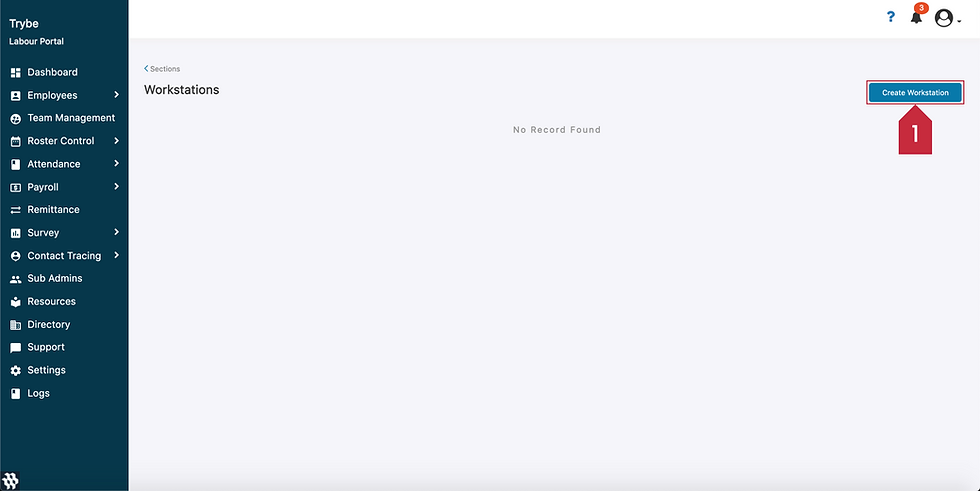
Step 4: Fill in Workstation details
Enter the Section Name
Select "Save" to create the section

Good Job! Your Workstation has been successfully added to your section!



Comments