How to Create Public Holidays
- dhista9
- Jan 12, 2022
- 1 min read
Learn how to create company-specific holidays. Follow these steps to Create a Public Holiday:
Step 1: Open the Calendar Settings page
Select Roster Control on the side menu
Select “Calendar Settings”
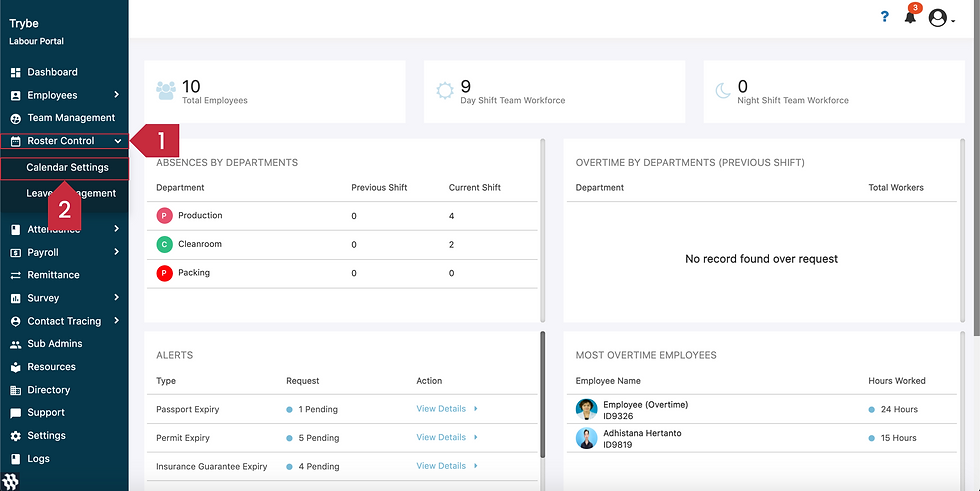
Step 2: Create a new Public Holiday
Select "Create Public Holiday"

Step 3: Fill in Public Holiday Details
Enter Holiday Name (E.g. Thaipusam, Christmas, etc)
Select the Start Date of the Holiday
Select the End Date of the Holiday
Select one or multiple Religions that are applicable to this holiday
Select one or multiple Countries that are applicable to this holiday

Step 4: Review and Save Details
Select "Create" to add the Public Holiday
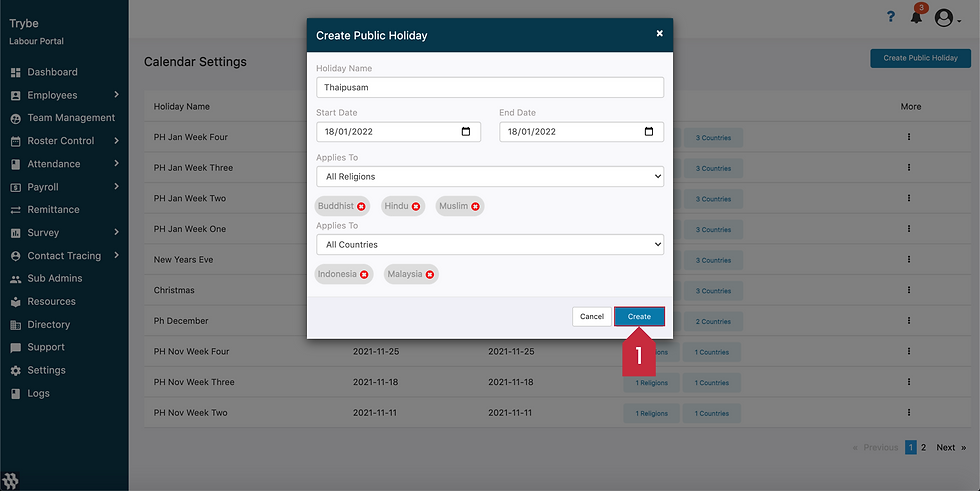



Comments