How to Resolve Permit Related Issues
- dhista9
- Jan 12, 2022
- 1 min read
The Alerts page displays any upcoming permit renewals to avoid any necessary expires for workers and to remain compliant with labor laws.
Follow these steps to Resolve and permit-related issues:
Step 1: Open the Alerts page
Select Employees on the side menu
Select “Alerts”
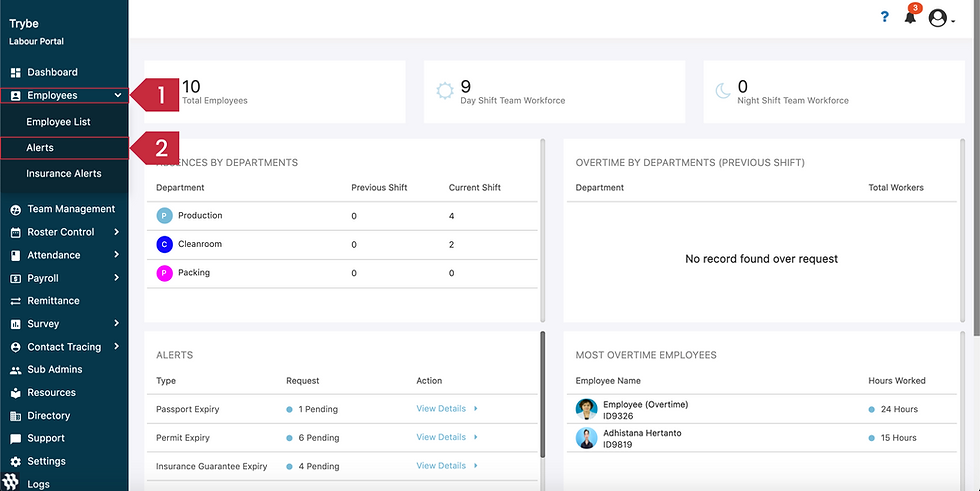
Step 2: Select Permit Tab
Select “Permit”

Step 3: Update Permit Status
Search the employee name or ID number in the search bar
Select the Status dropdown
Select “Completed”
Note: You can change the status from “Pending” to “In Progress” or “Completed”. If the status is updated to“Completed” then an Update Permit pop-up box will appear.
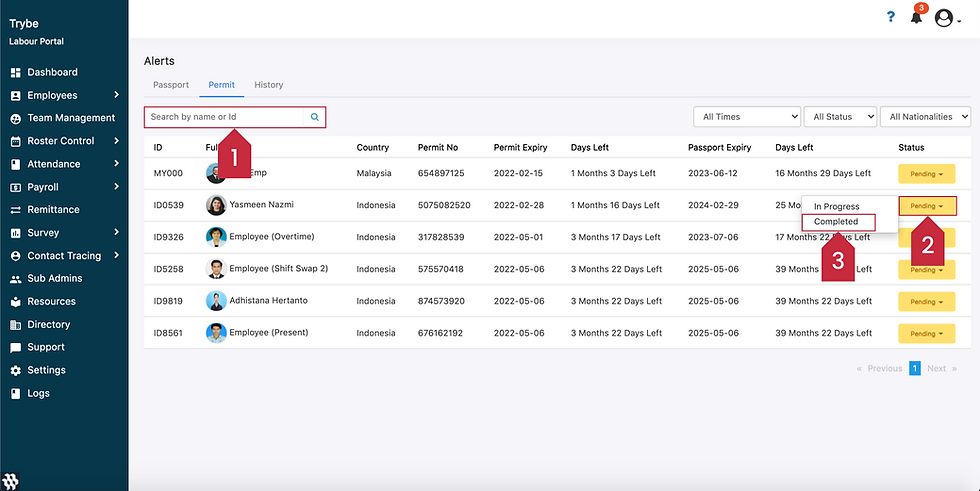
Step 4: Update Permit Details
Input new Permit Number
Select new Permit expiry date
Select Update to complete the permit renewal
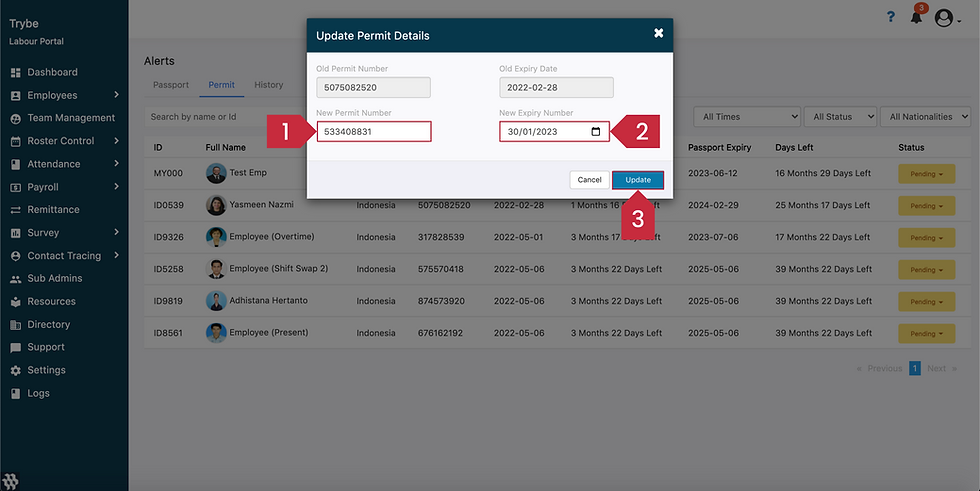



Comments