How to Transfer Workers
- dhista9
- Jan 12, 2022
- 1 min read
If you have multiple facilities in your organization, you may sometimes need to transfer workers to other facilities.
Follow these steps to Transfer workers to other facilities:
Step 1: Open the Employees page
Select Employees on the side menu
Select “Employee List”
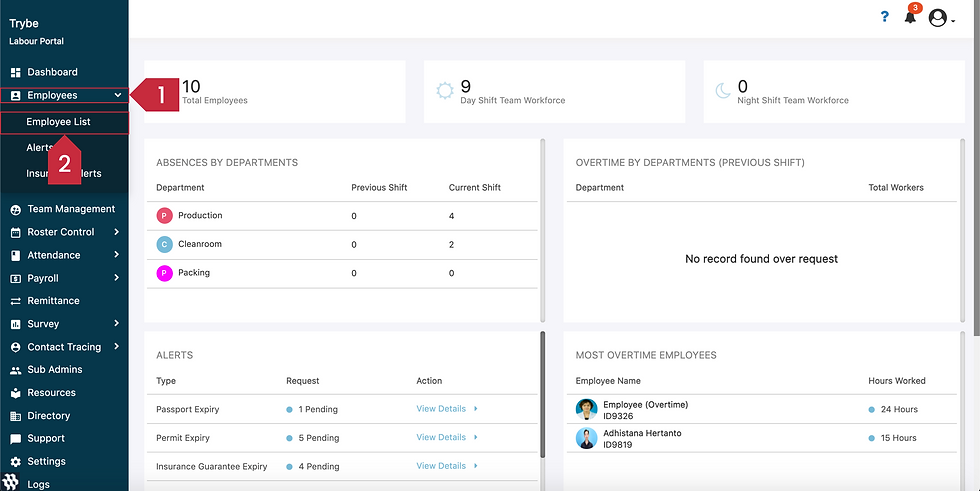
Step 2: Select More icon
Select the “More” icon (ellipses/3 dots icon) to display more options

Step 3: Select "Switch Facility" option
Select "Switch Facility"

Step 4: Select Facility
Select the destination facility
Select "Switch Facility" to confirm




Comments